Why Should You Use a VPN for Netflix?

Netflix is an awesome streaming platform, but you know what’d make it even better?
A VPN. If you don’t know what that is, it’s an online tool that hides your IP address and encrypts your traffic.
In this quick article, we’ll take a look at how the right VPNs can make watching shows and movies on Netflix much more enjoyable.
How Can a VPN Make Netflix Better?
It’s pretty simple – it lets you view shows and movies that aren’t available in your area. For example, if you’re from Italy, you wouldn’t normally be able to watch It’s Always Sunny in Philadelphia on Netflix because it’s only available in the UK.
But with a VPN, you can connect to a VPN server in the UK to unblock that show in your country. To Netflix, it will look like you’re watching it in the UK because you’ll have a British IP address in their eyes.
Don’t really understand how that happens?
No problem – here’s a basic of explanation of the whole process:
- You use a VPN app to connect to a VPN server.
- The two establish a secure connection (any data passing through it is encrypted end-to-end).
- From then on, when you use Netflix, the platform will see your connection requests coming from the VPN server, not from your device. So the VPN server will act as a middleman between you and Netflix, like so: Your Device à ISP Network à VPN Server à
- Connection requests contain IP addresses. Because Netflix sees the requests coming from the VPN server, the platform will only see the server’s IP address.
Why Is Some Netflix Content Only Available in Some Countries?
Because Netflix uses geo-blocking, which prevents you from interacting with certain content if you’re not from a whitelisted country.
Netflix does that because they need to comply with copyright agreements. Don’t forget – not all the content you see on Netflix is owned by them. Sometimes, it’s owned by third parties. And those third parties probably sold the distribution rights for their shows in other countries to different platforms.
For instance, let’s say you’re from Italy. Netflix can’t stream a certain show they don’t own in your country because the copyright holders sold the distribution rights to a different streaming platform or a local TV network there.
Luckily, that’s not a problem for Netflix Originals – unless Netflix sold the distribution rights to their shows to other TV networks in your country before their service launched there. If that happened, you won’t be able to watch that specific Netflix Original on Netflix.
Here’s Another Perk – No More Bandwidth Throttling
Besides getting access to awesome content you normally wouldn’t be able to watch, using a VPN for Netflix can also protect you from bandwidth throttling.
If you’re not familiar with that term, it’s when your ISP intentionally slows down your speeds when you use too much data on a specific site or web app. Basically, when you binge Netflix too much.
Your ISP can easily do that because they can analyze your data packets, and they can see your outbound connection to Netflix’s platform.
But with a VPN, they can’t do that anymore. The VPN uses end-to-end encryption, so there’s no way for your ISP to spy on your traffic.
Also, they won’t even know you’re connecting to Netflix. They’ll only see the VPN server’s IP address.
How to Use a VPN for Netflix
It’s very simple – just follow these steps:
- Sign up with a VPN provider.
- Download and install their VPN app.
- Use the app to connect to a VPN server. Make sure it’s in the country where the content you want to unblock is available.
- Use Netflix to watch the shows you previously couldn’t access.
Just make sure you get the right VPNs for the job. Not all VPNs can unblock Netflix because the platform keeps blacklisting their servers’ IP addresses. When that happens, you’ll see this error.
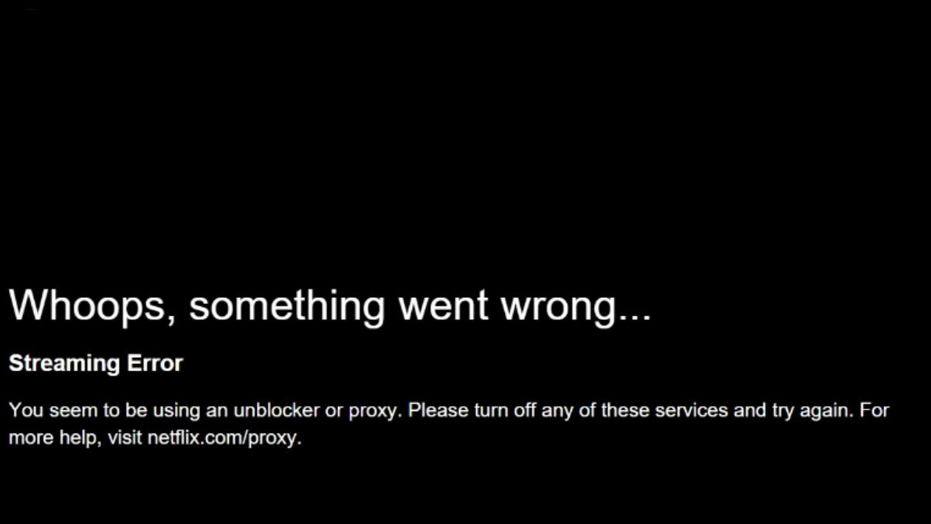
To keep up with Netflix’s detection and blocking methods, VPNs need to constantly refresh their servers’ IP addresses. And only a few of them are able to do that 24/7. So make sure to check the ProPrivacy guide we linked. You’ll find the best VPNs that can unblock Netflix there.
Useful Speed Optimization Tips
As great as VPNs are, they do have one problem – they lower your original speeds. It’s not always by a lot, but you shouldn’t expect 5-10 Mbps drops either.
For instance, if your original speeds are around 400 Mbps, they might go down to around 100 or 200 Mbps when you use a VPN. That’s still enough to enjoy Netflix, in our opinion.
Still, here are some things you can try in case you’re not fully satisfied with your VPN speeds:
- Use lightweight protocols like IKEv2, WireGuard, L2TP/IPSec, and SoftEther instead of OpenVPN.
- If only OpenVPN is available, or you only want to use that protocol, run it over UDP instead of TCP.
- If you’re using WiFi, make sure you’re close enough to the router so that your WiFi signal is strong. If it’s too weak, your speeds will go down. If possible, try connecting your device directly to the router with an ethernet cable.
- If you don’t need to unblock content, and just want to avoid bandwidth throttling, use a server in a nearby country or your own country. You’ll get faster speeds because it takes less time for data packets to travel between your device and the VPN server.
Oh, and if you check ProPrivacy’s guide (linked above), you’ll find VPNs with speed-optimized servers. Some of them (like CyberGhost) even have dedicated streaming servers that are optimized for Netflix.
Do You Use a VPN When Watching Netflix?
If you do, how has your experience been so far? Were you able to unblock all the content you want? Or did you get the dreaded Netflix proxy error?
If you did see that error, how did you fix it? Please let us know in the comments or on social media.

