How does Instagram Suggested for You Works
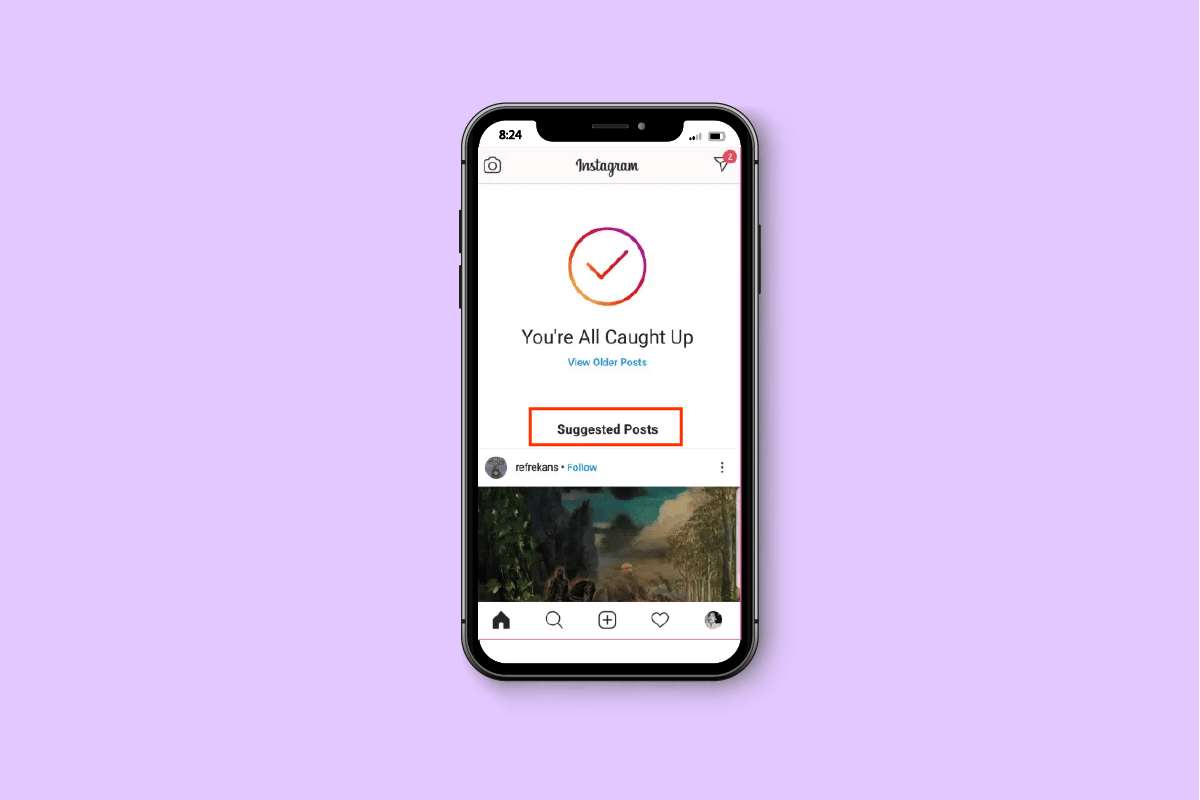
Have you ever wondered how Instagram knows exactly what posts to show you in the “Suggested for You” section?
It’s like having your own personalized magazine filled with stuff you love! Let’s dive into the secrets behind this magic and find out how Instagram uses clever tricks to make your time on the app super fun and interesting.
From smart computer programs to understanding your likes and even checking what’s trending, Instagram is on a mission to make sure every scroll feels just right for you.
So, get ready to uncover the behind-the-scenes of “Suggested for you” and discover how Instagram makes your experience uniquely awesome!
Instagram Suggested for You -Quick Answer
Instagram’s “Suggested for You” learns from your likes, analyzes behavior, and considers hashtags and captions to show you content you’ll love!
What does “Suggested for you” mean on Instagram?
Instagram “Suggested for You” is a personalized content feature. It uses algorithms to recommend posts based on your activity. It helps you discover new accounts and content tailored to your interests.
The suggestions include posts, accounts, and topics the algorithm thinks you’ll enjoy.
Instagram introduced this feature to enhance your experience on Instagram by showing exactly the the type of content, accounts, topics you might want to see ands spend your time on.
How “Suggested for You” Works
Instagram “suggested for you” works based on various factors. It uses amazing technology to analyze interests and show you exactly what you are interested in.
In this process it uses some machine learning, algorithmic data and the user behavior to decide the content for the user.
Dive into the tech wonders and user-friendly secrets that tailor your feed just for you!
Machine Learning and Artificial Intelligence
- Instagram employs machine learning to understand user preferences, utilizing historical data for training algorithms.
- Continuous learning enables the system to adapt to evolving user behaviors over time.
- Artificial intelligence plays a crucial role in real-time analysis, assessing content relevance, and enhancing recommendation precision.
User Behavior Analysis
- User behavior is a cornerstone in the recommendation process, tracking engagement patterns like likes, comments, and shares.
- Analysis of the duration and frequency of user interactions provides valuable insights.
- Behavioral signals contribute to personalized content suggestions, recognizing shifts in user preferences and incorporating user feedback.
Hashtags, Geotags, and Captions:
- Metadata and contextual elements, such as hashtags, contribute to categorizing and linking related content.
- Geotags provide geographical context, influencing personalized suggestions.
- Captions play a role in understanding content and user preferences, adding depth to the recommendation process.
Similar User Preferences:
- Collaborative filtering identifies users with similar interests, showcasing content that resonates with like-minded individuals.
- Challenges involve avoiding content echo chambers and ensuring a diverse range of suggestions to cater to various user profiles.
How does Instagram suggest friends?
Instagram uses smart technology to understand your interests your likes and your habits to determine what kind of friends, and accounts to show on your feed. Below we have listed all the possible things that Instagram takes into account to suggest friends.
- Shared Contacts: Instagram looks at your phone contacts and suggests friends who also use the app.
- Mutual Connections: If you and someone else follow the same people or engage with similar accounts, Instagram might suggest them as a friend.
- Engagement Patterns: Your likes, comments, and shares help the algorithm understand your interests, leading to friend suggestions with similar tastes.
- Search History: People you’ve searched for or interacted with previously could pop up in your friend suggestions.
- Profile Completeness: Filling out your profile with details like interests and location gives Instagram more clues for suggesting friends.
FAQs about Instagram Suggested for you
How to appear on someone’s Instagram suggestions?
- Engage with their posts through likes, comments, and shares.
- Use relevant hashtags to increase visibility.
- Create high-quality and engaging content.
- Attract followers interested in similar topics.
Does Instagram suggest users who search for you?
No, it doesn’t. It shows only Posts, Accounts, and topics related to you.
Why does Instagram keep suggesting the same person?
It is due to Shared Interests: Similar likes and interactions with that person and another thing is Algorithmic pattern: Consistent engagement with their content.
How to unhide suggested on Instagram?
To hide/unhide specific accounts from the “Suggested for You” section, you can do that by going to your profile, tapping on the three lines in the top right corner, selecting “Settings,” then “Privacy,” and finally “Hidden Accounts.” From there, you can manage the list of accounts you’ve hidden.
How to turn off suggested posts on Instagram?
- Go to your profile.
- Tap on the three lines in the top right corner.
- Select “Settings,” then “Account,” and finally toggle off “Show Suggested Posts.
Conclusion
When you see “Suggested for You” on Instagram, it means the app is working hard to show you things you’ll enjoy! They use smart computer programs to learn what you like and even check what’s popular right now.
Your likes, comments, and shares tell Instagram about your interests, and it looks at hashtags and captions to find similar cool stuff. Instagram also finds friends who like the same things as you. All of this is to make your time on Instagram like a personalized magazine filled with things you love.
So, enjoy exploring the suggested content – it’s Instagram’s way of making your experience more fun and interesting!
Very useful and quick to find the info